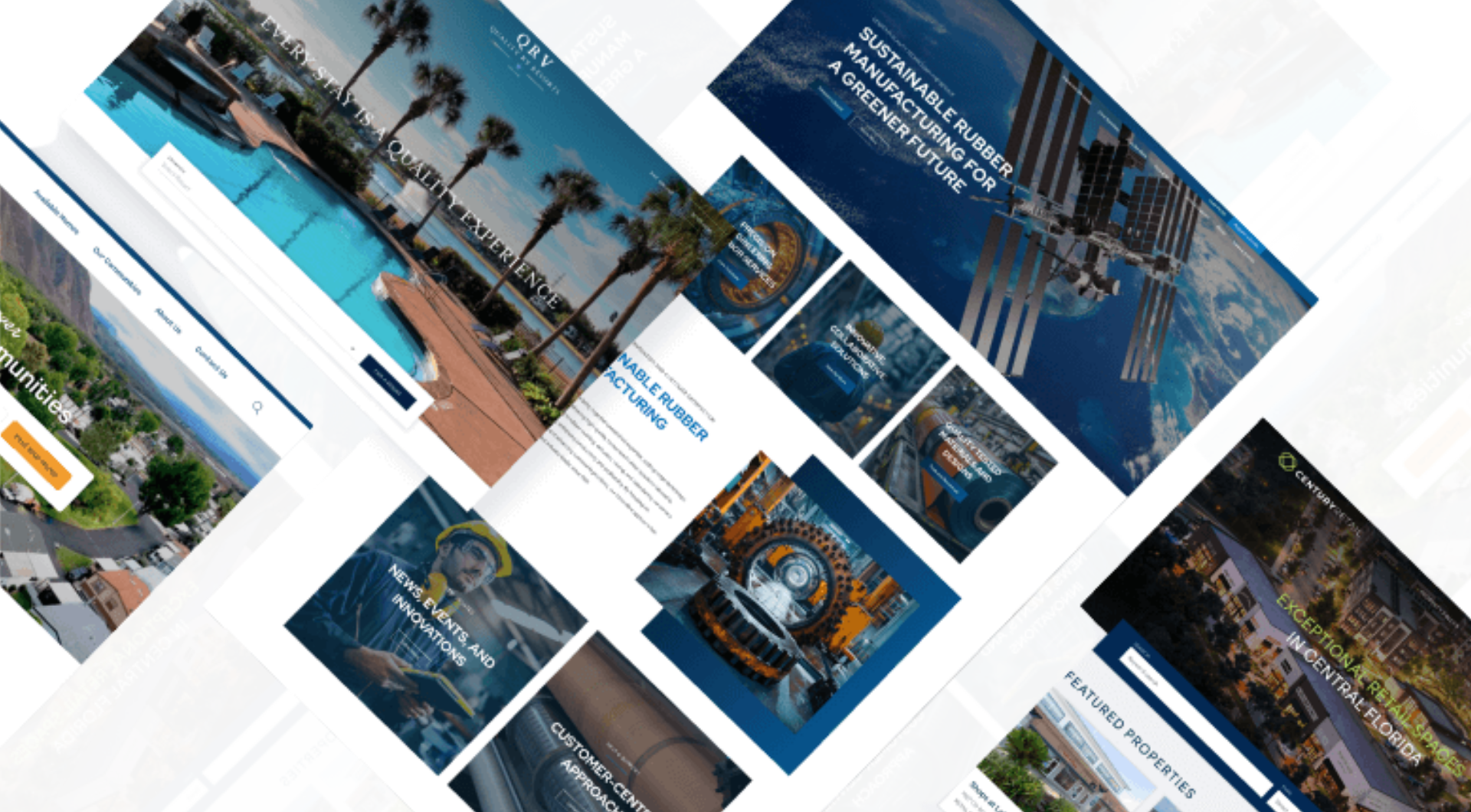
We’re visual creatures. We often make decisions solely on how something looks and feels. Websites are no different, making it imperative to optimize visual content for both speed and design. If a potential client visits your website only to find it stuffed with oversized, unrelated images, you send the wrong message about the professionalism of your brand. On the other hand, large or excessive media can slow your website down and hinder customer sales.
It’s time to create a visually appealing website that converts clicks to connections. Here are some visual content best practices that will help both speed and design.
Why Visual Content Matters for Website Speed and Design
You may not realize just how important the right visual content is for your website. It’s more than just having pretty pictures, it’s about page speed and user experience. If your images are too big and take too much time to load, it slows your site down and discourages client interaction. On the flip side, a visually appealing website with strategic, scaled content optimizes your website speed and design.
Visual Content Best Practices
Choosing the right images for your website is essential for visual appeal. Here are some of the visual content best practices to keep in mind when creating your website:
- Relevant Content – Imagine visiting your dentist’s website only to see pictures of cars or cats. Stay relevant to your site by choosing images that match your message.
- Stay on Brand – If you’re a 55+ community, it wouldn’t make sense to show images of young families and kids. If you’re selling a luxury image, refrain from images that promote casual encounters. Staying on brand is just as important when choosing relevant content.
- Be Authentic – While stock images are a great tool for website design, visual content best practices suggest authentic photos hit closer to home. Even if you use stock images, make sure they offer a genuine feel.
- Understand Your Audience – Image optimization for websites is also about customer needs. Learn what your audience wants to see and tailor your images to their experience.
Need a visual content expert?
How to Optimize Visual Content with Image Formats
JPEG, PNG, SVG, WebP, GIF, AVIF— the number of image formats is vast and overwhelming for new website builders. But to ensure your visual content is optimized, becoming savvy with image formats is important. While PNG and JPEG have been the current standard, WebP has become a trending option. Once you decide which images to use, you can compress them into your chosen format, ensuring each image fits, looks good, and doesn’t slow down your site.
How to Compress Images for Web Design
Once you get an idea of the format and content you’re wanting in your website, it’s time to make sure it fits. There are several online tools, services, apps, and software that can help you compress your images for web design.
Need help compressing images for the web? We’re the experts in all things visual content!
Resizing Images for Web Design
You’ve got the right image, but someone’s head is missing, the wording is cut off, and the image is blurry. Resizing your images is imperative to visual content optimization. Preview your content and make sure your images are properly sized and not stretched or cut off.. There are plenty of resizing tools out there such as Adobe Photoshop, GIMP, or online services like Canva and PicResize.
An image says a thousand words, and in the digital world, it also has a thousand functions. From website speed and design to brand relevance, you can’t afford to be passive about your pictures. Big Rig Media can not only help you pick the relevant imagery, but we can also compress, resize, and optimize it to meet visual content best practices.