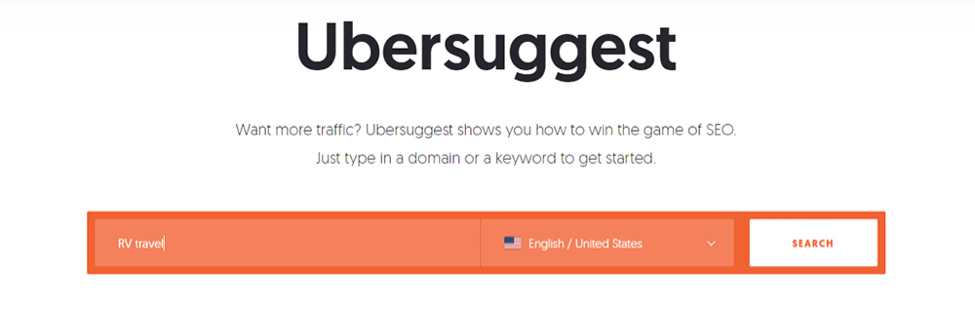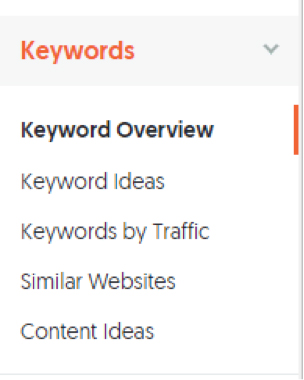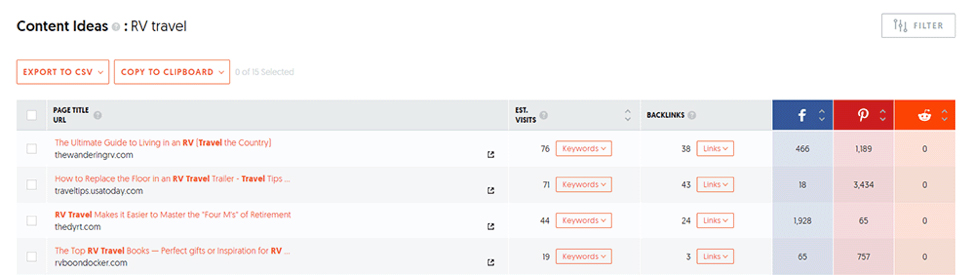If you have read some of our previous posts, you already know that having a blog on your business site increases your SEO (search engine optimization) and gives your customers a reason to frequent your website. Blog content is also great to put in your monthly newsletters too. Unfortunately, it’s not always easy to develop content ideas for a business blog. The following are some tools you can use to discover relevant topics that your customers want to read.
Browse Forums
If it exists as a hobby, sport, or business, from basket weaving to stocks, there is probably an online forum devoted to it. A simple search or even looking through the top posts will give you an idea of what information your customers are looking for. The nice thing about this method is the titles may already be written for you in question form.
Poll Your Customers in Newsletters
Sometimes discovering what your customers want to read is as simple as asking them. Newsletter services like Mailchimp have survey modules built-in. SurveyMonkey is another tool for building customer surveys. Simple questions will give your content direction.
For example, an RV park might ask, “Do you consider yourself an RVing expert?” with a list of choices that range from “Complete Beginner” to “I’m An Expert RVer.” If most of your customers are new to RVing, your blog content may focus on RVing 101 topics. However, if most of your customers claim to be expert RVers, they are probably not interested in an article about how to plug their rig in at their site.
Try to design questions that give you searchable data. Freeform answers allow the customer to expand on their answers, but remember, someone has to sift through all those answers to come up with usable data.
Use Google Auto-Complete Search
When you go to Google and start typing in a search, you may have noticed a drop-down list of auto-complete guesses before you finish typing. Those suggestions aren’t pulled from thin air. Google uses previous searches and trends to help it guess what you’re going to type in before you do. If you see it on auto-complete, someone is searching for that topic. Of course, not every auto-complete result equals great content ideas for a business blog. However, using Google is free, and it’s always a good place to start.
The best method for using auto-complete is to make a topic a question. Keeping with the RV park theme, let’s say you wanted to find an RV lifestyle topic to cover. Head over to Google and type in your topic, followed by a question word like how, what, why, who, or when.
As of writing this post, typing “RV how” returns the following:
- RV how to dump waste
- RV how to guide
- RV how to empty black water
- and several others
A how-to RV guide would make for an extensive topic if you are looking for a longer post, but you’ll notice two suggestions about dumping wastewater tanks. It looks like a lot of people want to know about that topic. It may be worth writing about.
Use a Topic Research Tool
Several tools on the internet can help you generate content ideas. Semrush is one and Ubersuggest another. Ubersuggest has a free tier that is pretty easy to try out.
Use the following steps to come up with content ideas:
1. Go to Ubersuggest, type in a one or two-word keyphrase, and press search. We will keep the RV theme and use “RV travel” as the example below.
2. On the left-hand navigation panel, click on “Content Ideas.”
3. After clicking “Content Ideas,” you will see a report like the one below.
This report shows you the top posts from around the internet, their monthly views, number of backlinks (other sites that link to that post), and social media shares. If a topic on the list has a good amount of those things, it’s probably worth writing about.
Let’s say you are searching for content for an RV Resort that caters to RVers of retirement age. One of the topics on that list, “RV Travel Makes it Easier to Master the “Four M’s” of Retirement,” has an okay amount of volume but a lot of social engagement on Facebook. So it might be worth writing about that topic and sharing the post on your business Facebook page.
Use their content ideas for a business blog, not their words.
When searching existing content for inspiration, the trick is to remember that you are searching for inspiration, not plagiarization. So try to take their content and write it better. Perhaps you can put a local spin on the idea that will appeal to your customers. Or perhaps you can simply write about the topic better than they did. The point is, the internet doesn’t need their article. It already has it. But it doesn’t have YOUR take on that topic yet, so make sure it’s written in yours or your company’s own words.
Hire A Professional Copywriter/Content Creation Service
You may be reading this and trying to figure out how on earth you’ll have time to run your business while you’re busy typing strings of words into Google, pouring through top-performing blog posts, and designing polls in newsletters just to find the topics. Then there’s actually writing the content. It’s a lot, we know.
At Big Rig Media, we don’t just create content for and design killer business sites for our customers. We also handle the blogs, newsletters, social media posts, and other digital marketing madness that drives traffic to your site and business through your door. We have a team of copywriters and content creators that can give your business site and social media pages regular and relevant content. That way, while we create content ideas for your business blog, you are free to concentrate on the important stuff, like your business.
Give us a call at (866) 524-4744 or fill out a Contact Form and let’s get you set up!