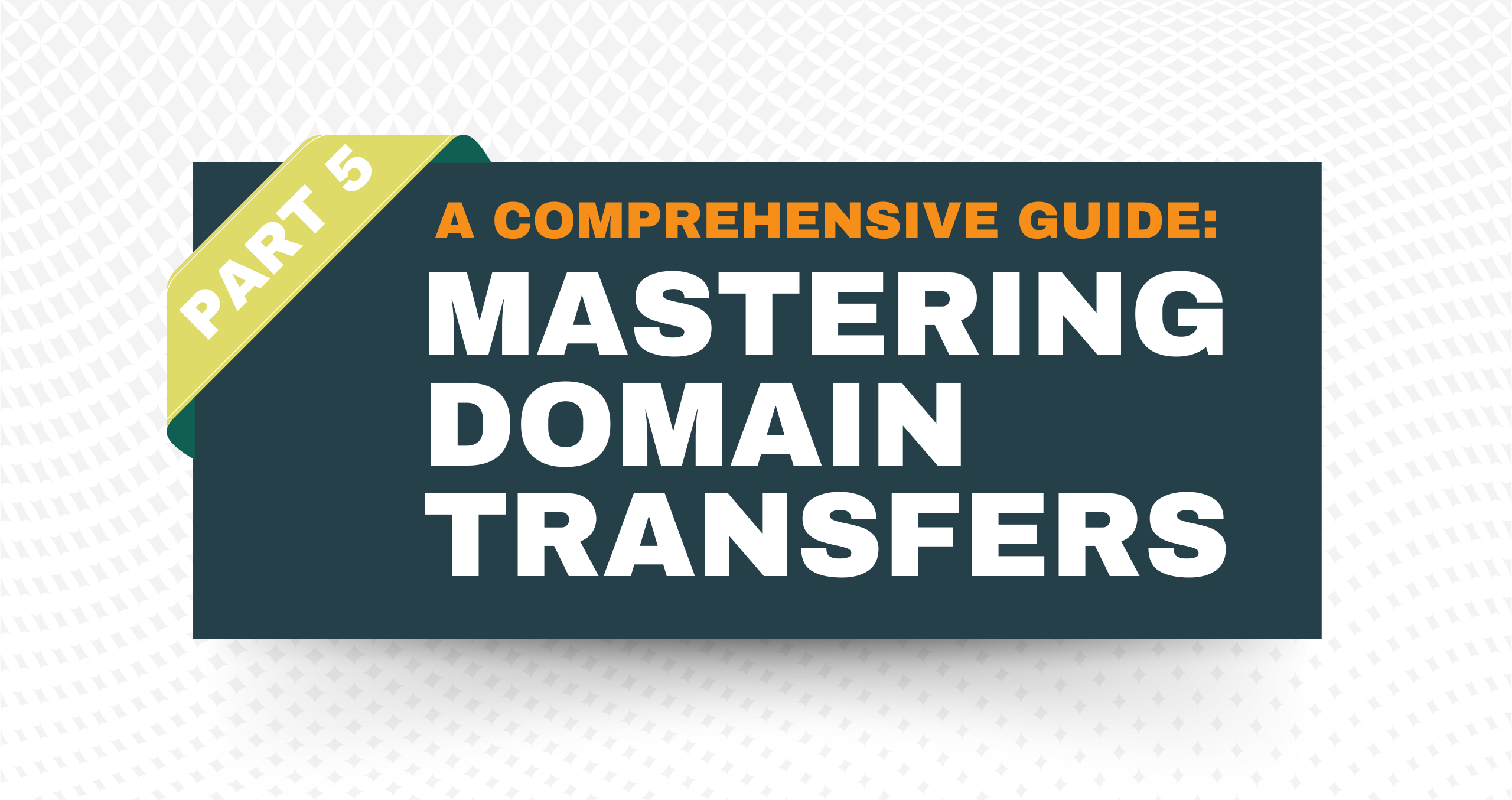 Domain Management Post-Transfer
Domain Management Post-Transfer
Successfully transferring your domain marks a significant milestone in your online presence. However, the journey doesn’t end here. This fifth and final part of our series delves into the critical steps and strategies for effective domain management post-transfer.
Here, we’ll explore verifying domain settings, updating DNS records if necessary, monitoring your domain’s performance, and long-term domain management strategies. Let’s get started.
Verify Domain Settings
A fundamental step in domain management post-transfer is to verify that all your domain settings are correctly configured with your new registrar. This includes ensuring your domain’s contact information is up-to-date and accurate.
Update DNS Records
Updating DNS (Domain Name System) records is often necessary after a domain transfer, especially if there are changes in hosting or email services. This update might include modifying A records (Address Records), MX (Mail Exchange Records) records, and CNAME (Canonical Name Records) records to ensure that your website and email services are directed correctly.
Monitoring Domain Performance
After updating your domain settings, it’s essential to monitor your domain’s performance to ensure that everything is working as expected.
Tools like Google Analytics and Google Search Console can provide insights into your website’s traffic and performance. Additionally, regular checks for email deliverability and website uptime will help catch and resolve any issues promptly.
Long-term Domain Management Post-Transfer Strategies
Security Best Practices
- Enable Domain Locking: To prevent unauthorized transfers, keep your domain locked at your new registrar unless you need to make changes.
- Set Up Two-Factor Authentication (2FA): Many registrars offer 2FA for an extra layer of security on your account.
- Use a Secure Email Address: Ensure the email address associated with your domain is secure and regularly monitored.
Renewal Management
- Set Auto-Renewal: To avoid losing your domain due to an expired registration, enable auto-renewal with your registrar.
- Keep Registrant Information Updated: Always update your contact information to receive timely notifications about your domain.
Wrapping Up: Domain Management Post-Transfer
Mastering the art of domain transfers and management is crucial for maintaining a strong online presence. By following the steps outlined in this guide, from preparing for a domain transfer to implementing long-term management strategies, you’ll ensure that your domain remains secure, accessible, and performing at its best.
Should you encounter any challenges or require further assistance, remember that expert help is just a call or email away. Partner with professionals like Big Rig Media to navigate the complexities of domain management and focus on growing your online presence.